Changelog
Follow up on the latest improvements and updates.
RSS
new
Class Scheduler
Create Section Realtime Integration Syncing
Once a user creates a section, if real time integration is enabled, that section has to be sent to the SIS to generate a Call Number (also known as a Class Number or CRN). We are now able to indicate to users when a newly created section is syncing, and prevent them from overwriting any changes while the sync is occurring.
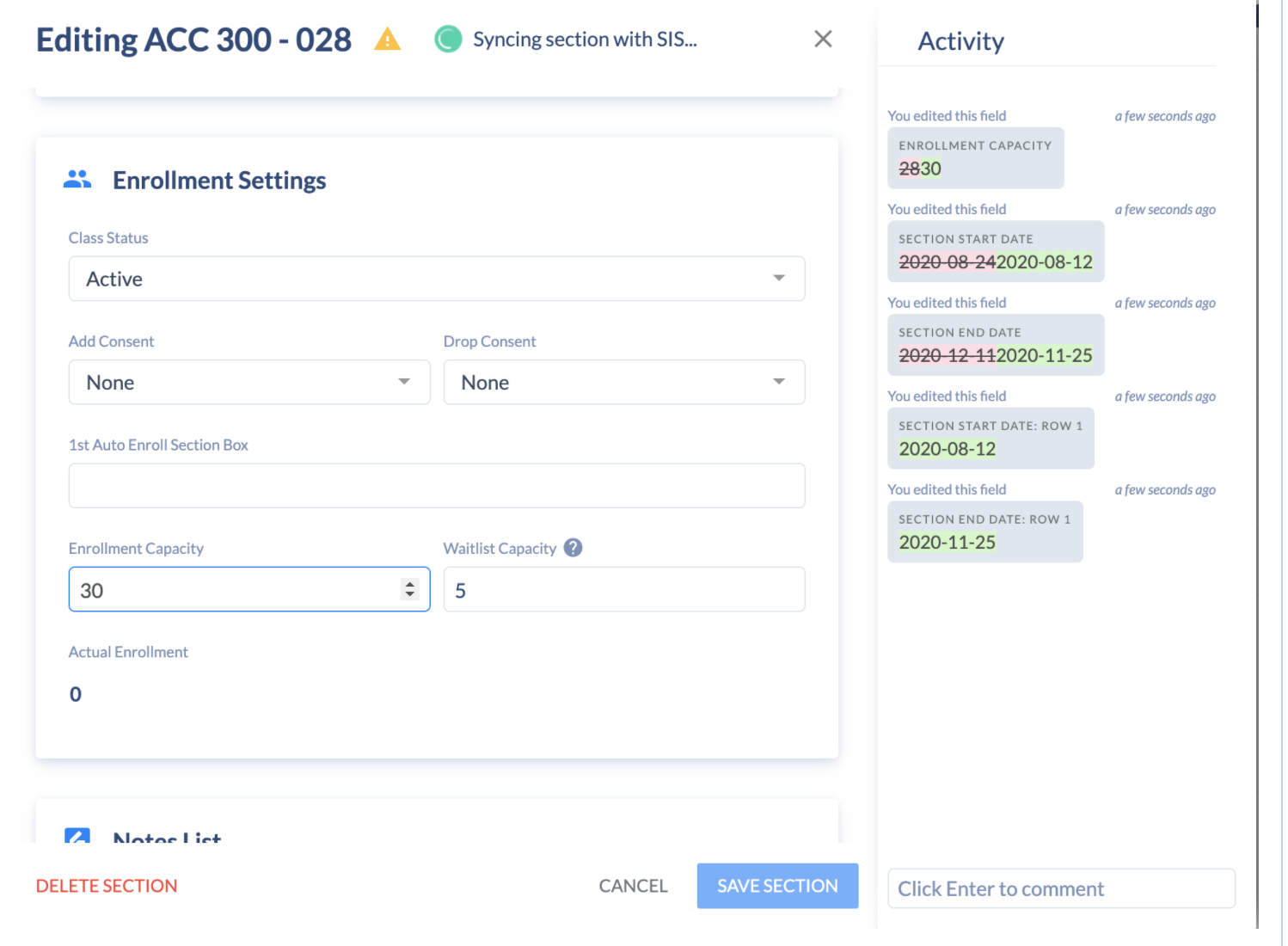
new
Event Scheduler
Term / Part Of Term Filter Fields
The "Term Start Date", "Term End Date", "Part of Term Start Date", and "Part of Term End Date" can now be used as dynamic filter options when building filters for rules:
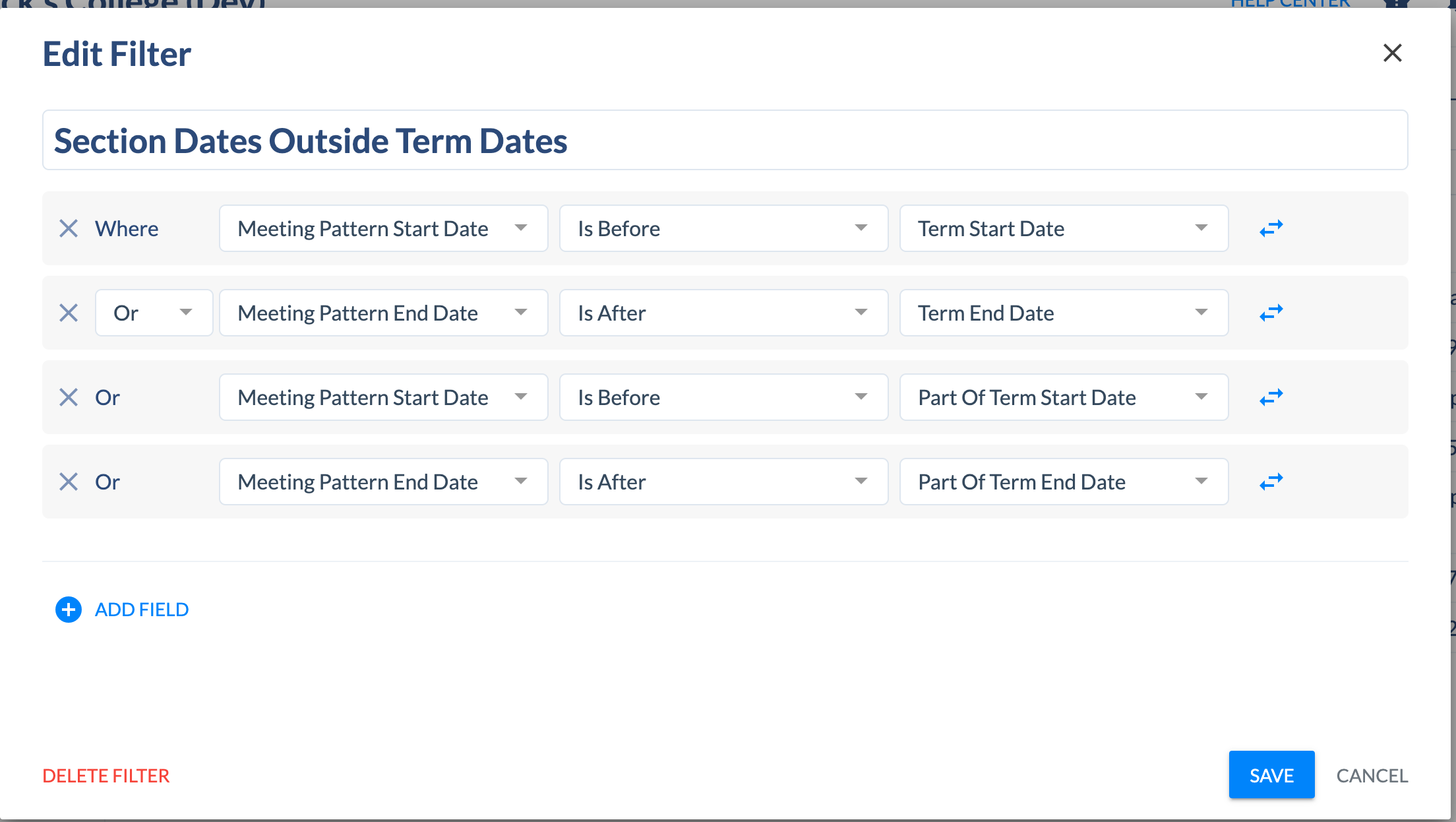
The user must click "field select" to access these options, as these options are part of the dynamic filter fields which do comparisons between two data fields instead of a fixed value:
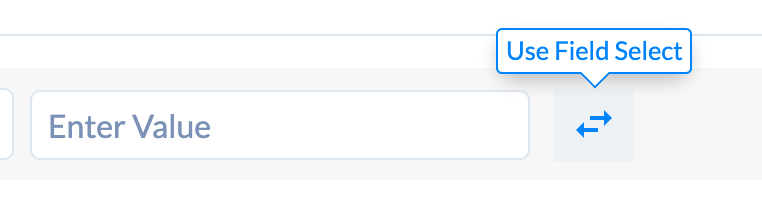
new
Event Scheduler
Renaming Relationships
In The Section Template, users can now specify a custom display name for each relationship option:
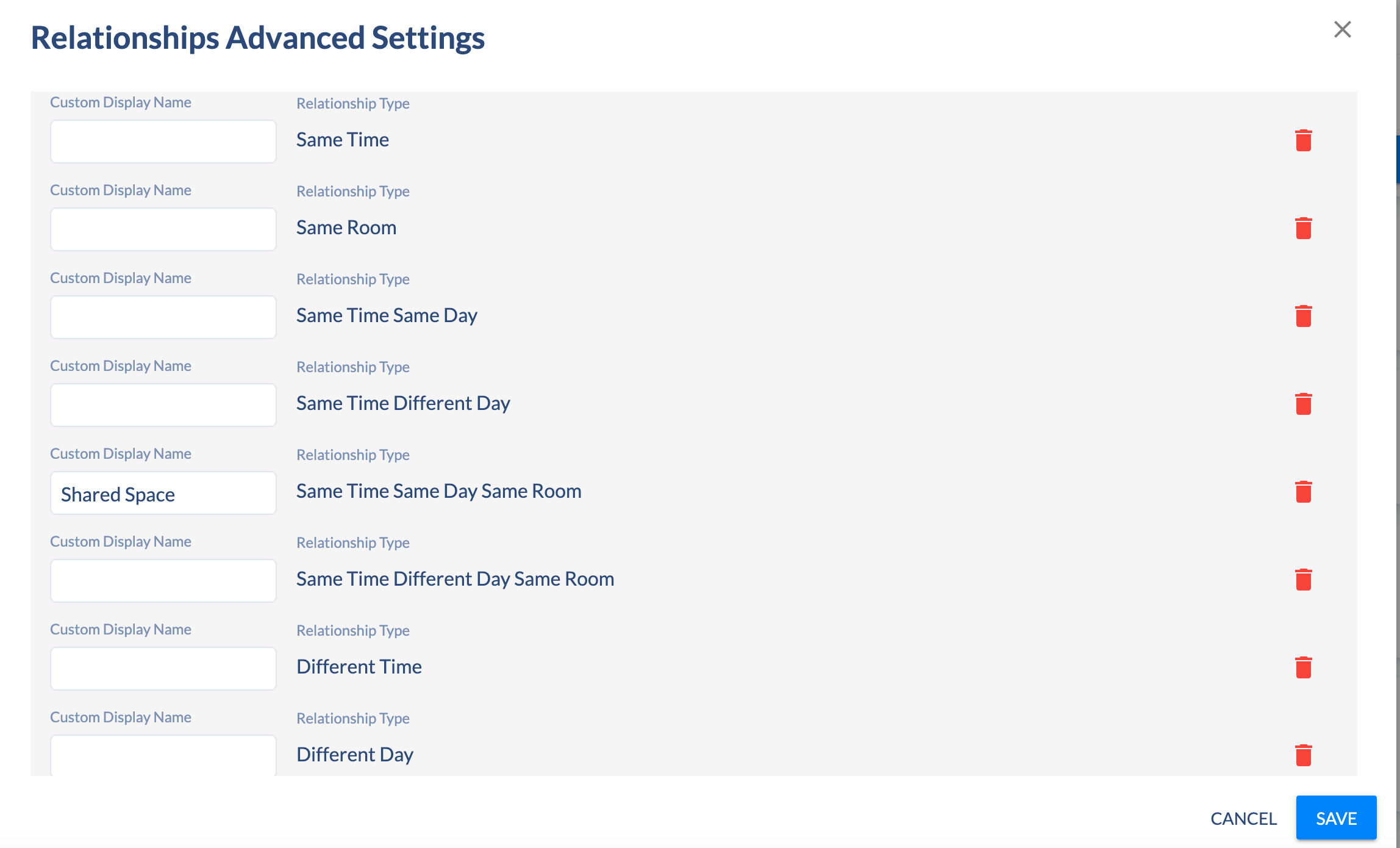
This options will now show up in the relationship modal when users are adding/editing relationships:
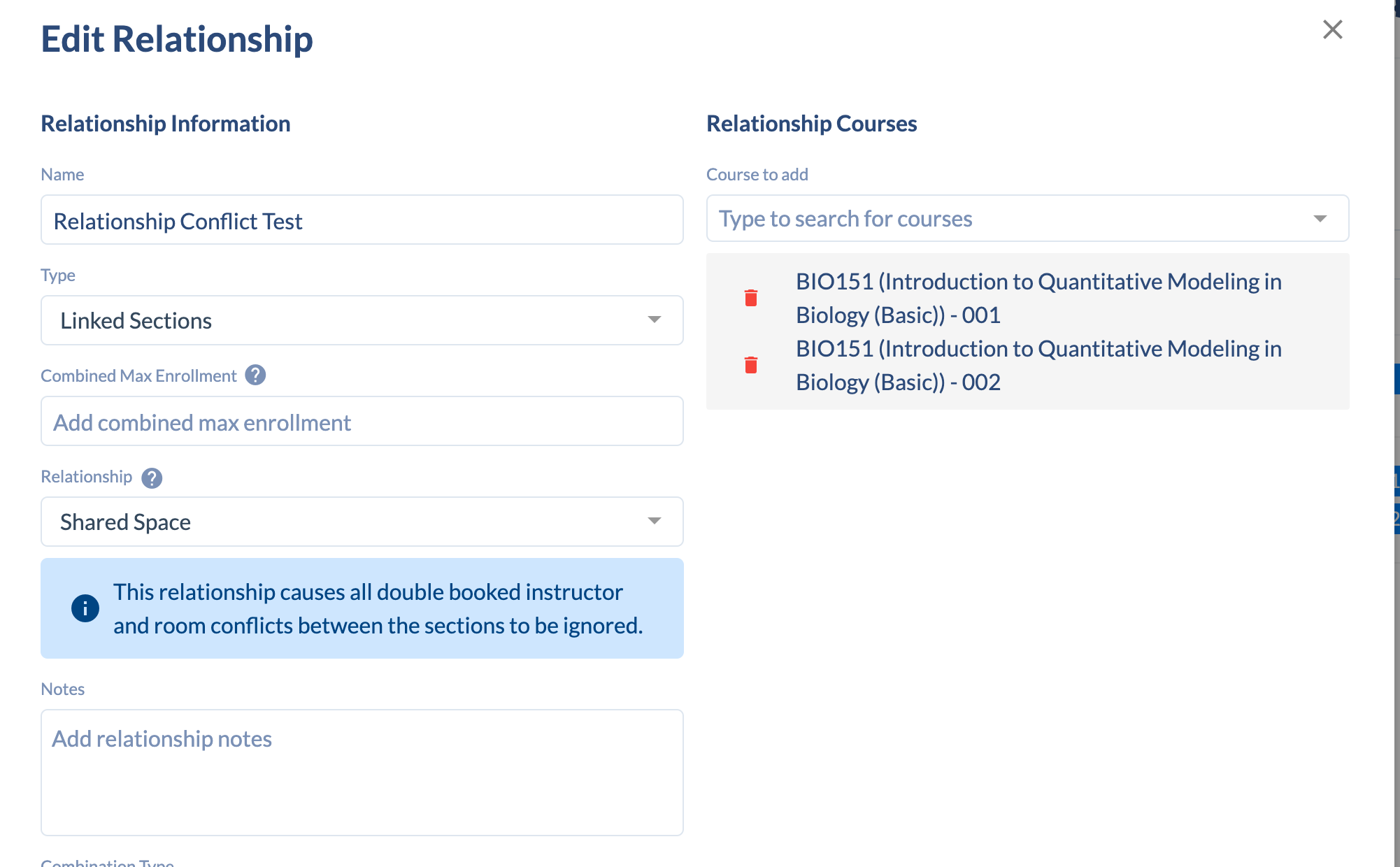
new
Curriculum
Form Horizontal Scroll
The Question Description box is now a TextArea, allowing users to enter endlessly long descriptions without having the content be stretched across the screen:
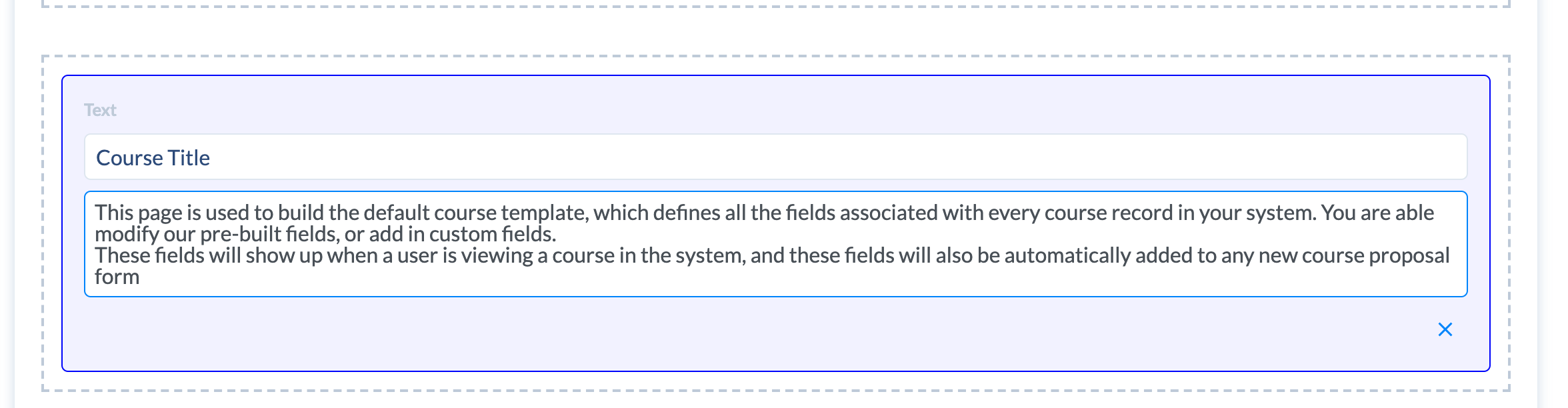
A catalog can now be set as the "Default Catalog"
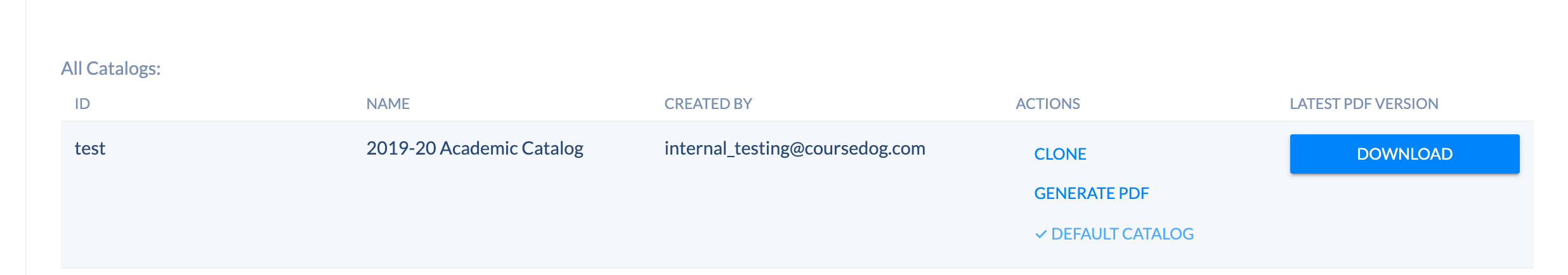
The "Default Catalog" will be auto-selected as the default scope on the Navigation and Page List view.
new
Catalog
Table Of Contents Generation Refactor
The Catalog PDF Table of contents will now be generated from the Page Names of each page, instead of the headers in each page.
new
Class Scheduler
Custom File Input Field For Section Template
A custom "File" input can be added to the section template in scheduling, allowing users to attach files to sections:
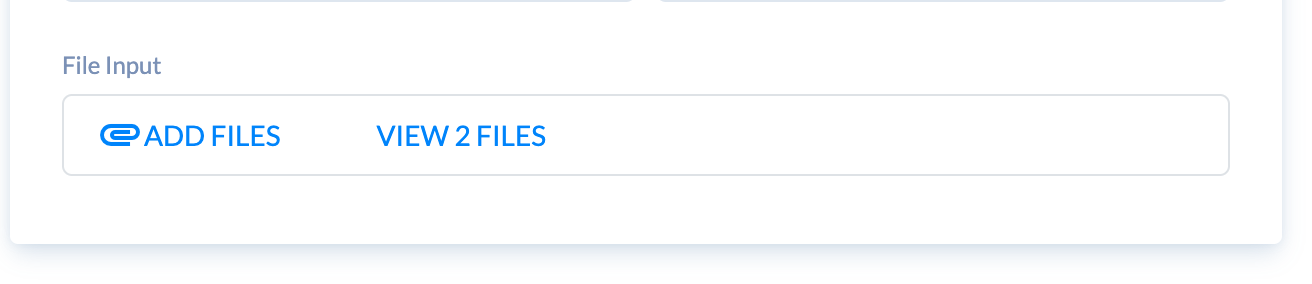
new
Class Scheduler
Banner Delete Section Integration
Banner Integrations now support the ability to delete sections. However, this is disabled by default to prevent sections from being accidentally deleted if schools don't want that.
new
Class Scheduler
Section Number Leading Zeros Configuration
In the Section Template - users can now modify the default number of leading zeros for a newly generated section number:
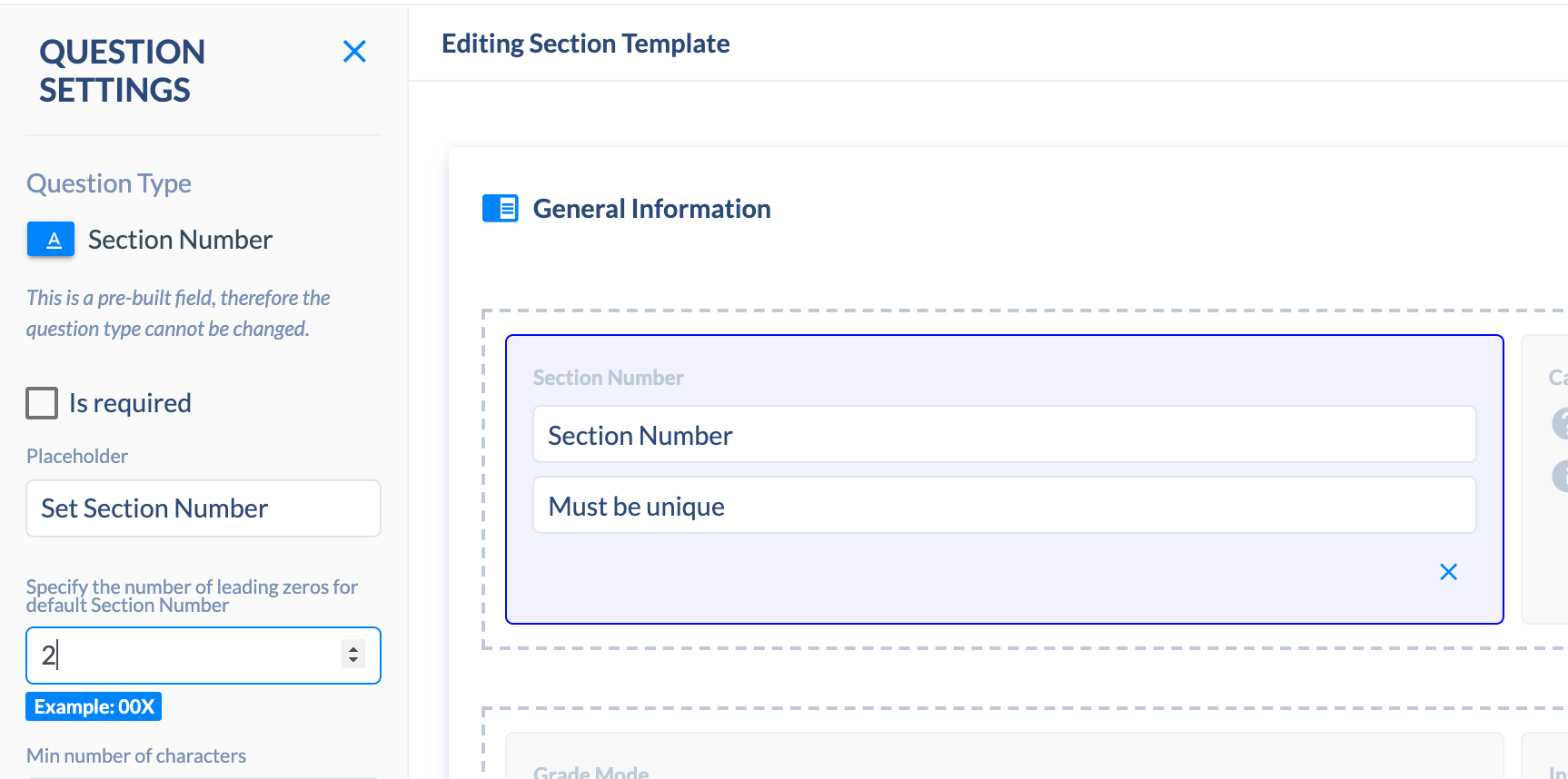
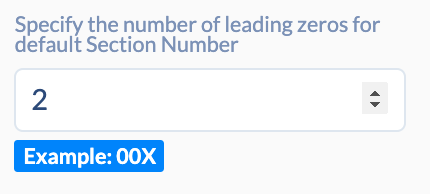
The default is "2", because that was the prior behavior before customization was possible.
If it is set to "0", then a new section with have a section number of (1, 2, 3....).
If it is set to "1", then a new section with have a section number of (01, 02, 03....).
new
Curriculum and Catalog
Custom WYSIWYG (What You See Is What You Get) Editor Input
A custom WYSIWYG input is now available on all curriculum templates & forms:
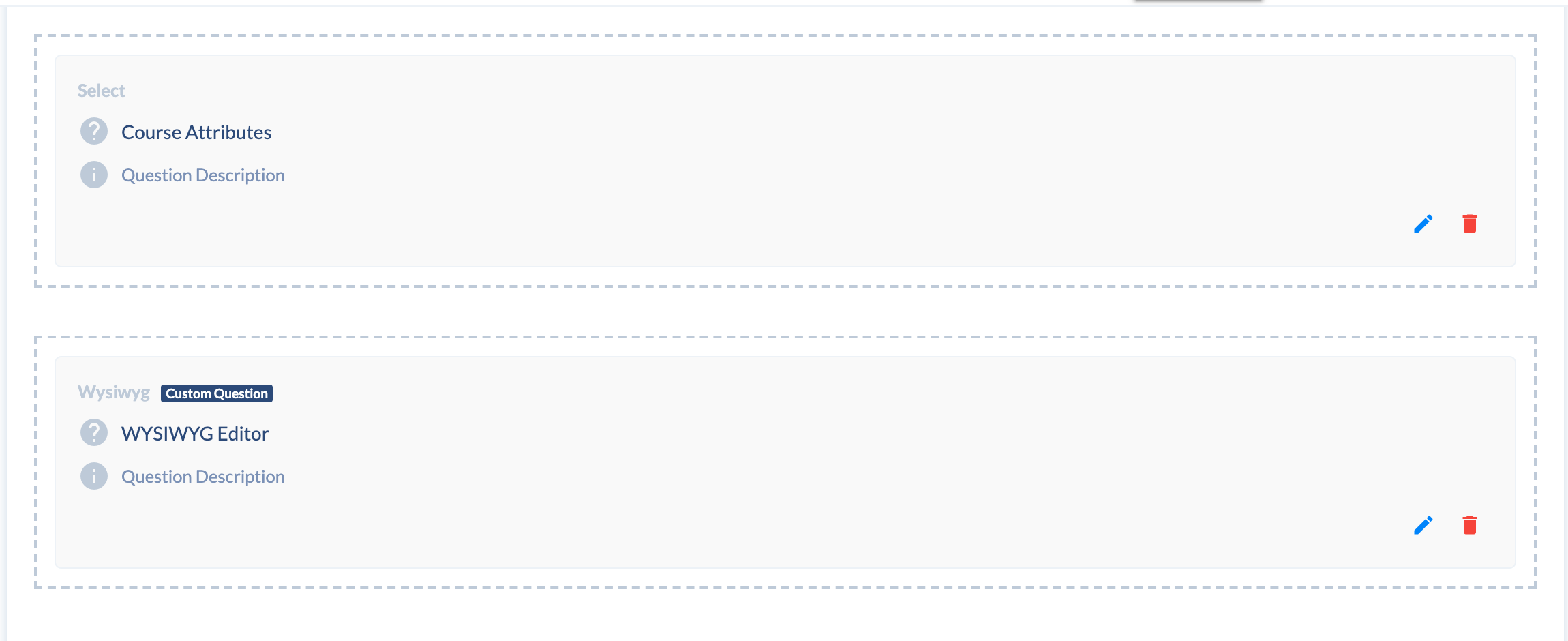
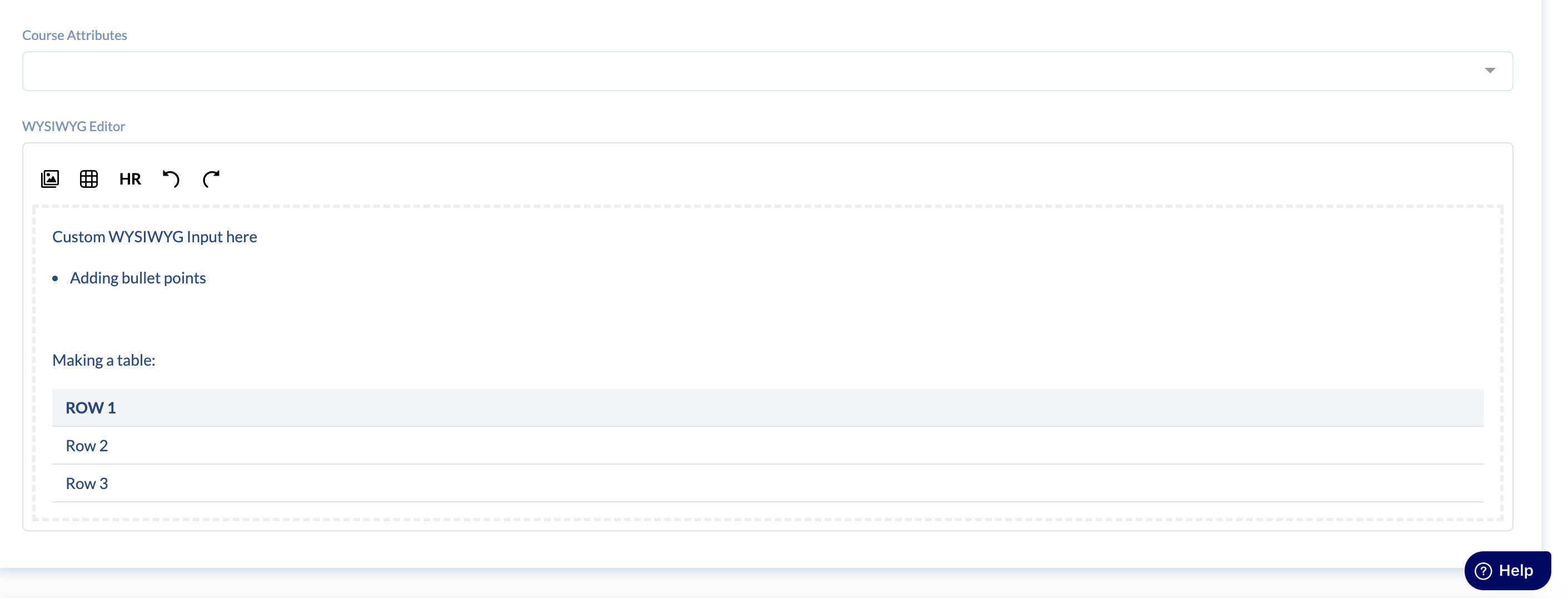
Default values can also be added to it to pre-populate any form.
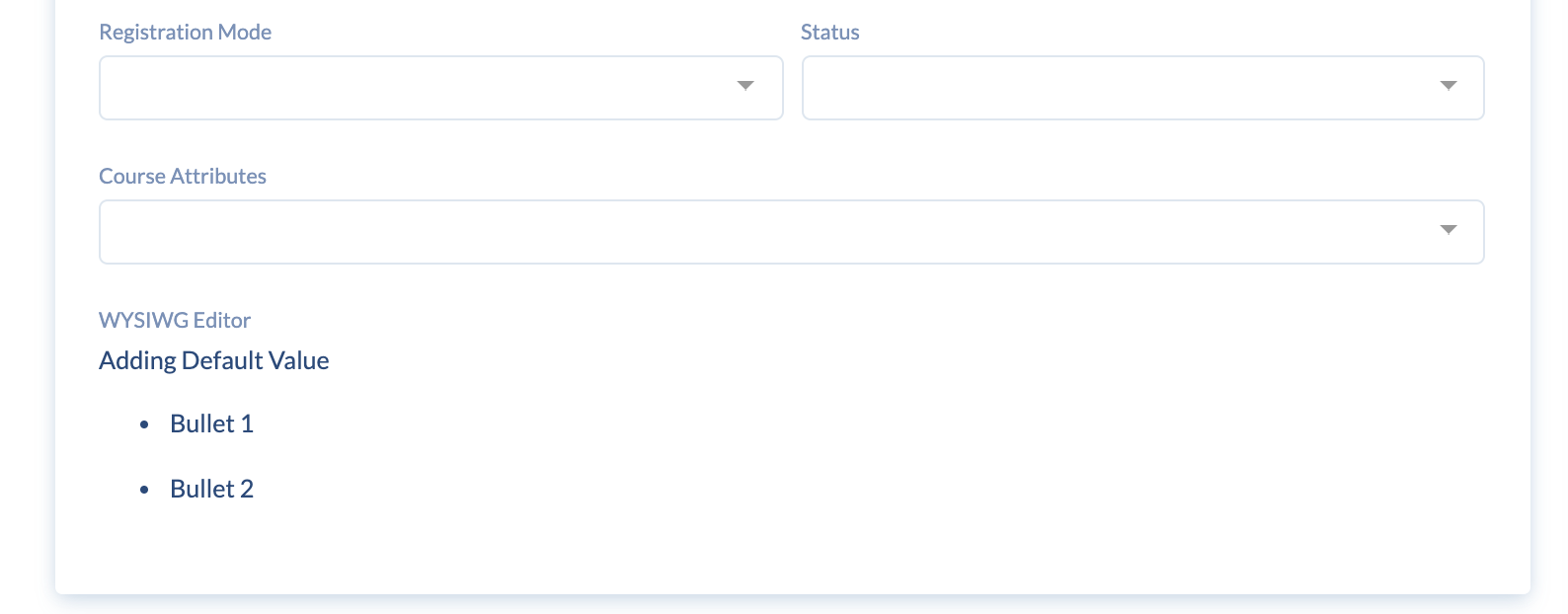
Load More
→